Help
How do I create and edit rosters?
Use BattleScribe for PC, Mac, Android or iOS. Alternately check out some browser based options like war.cards or new recruit.
iOS
How do I get my rosters in Forces?
In BattleScribe press the share button, press Battlescribe Roster file, and select Forces.
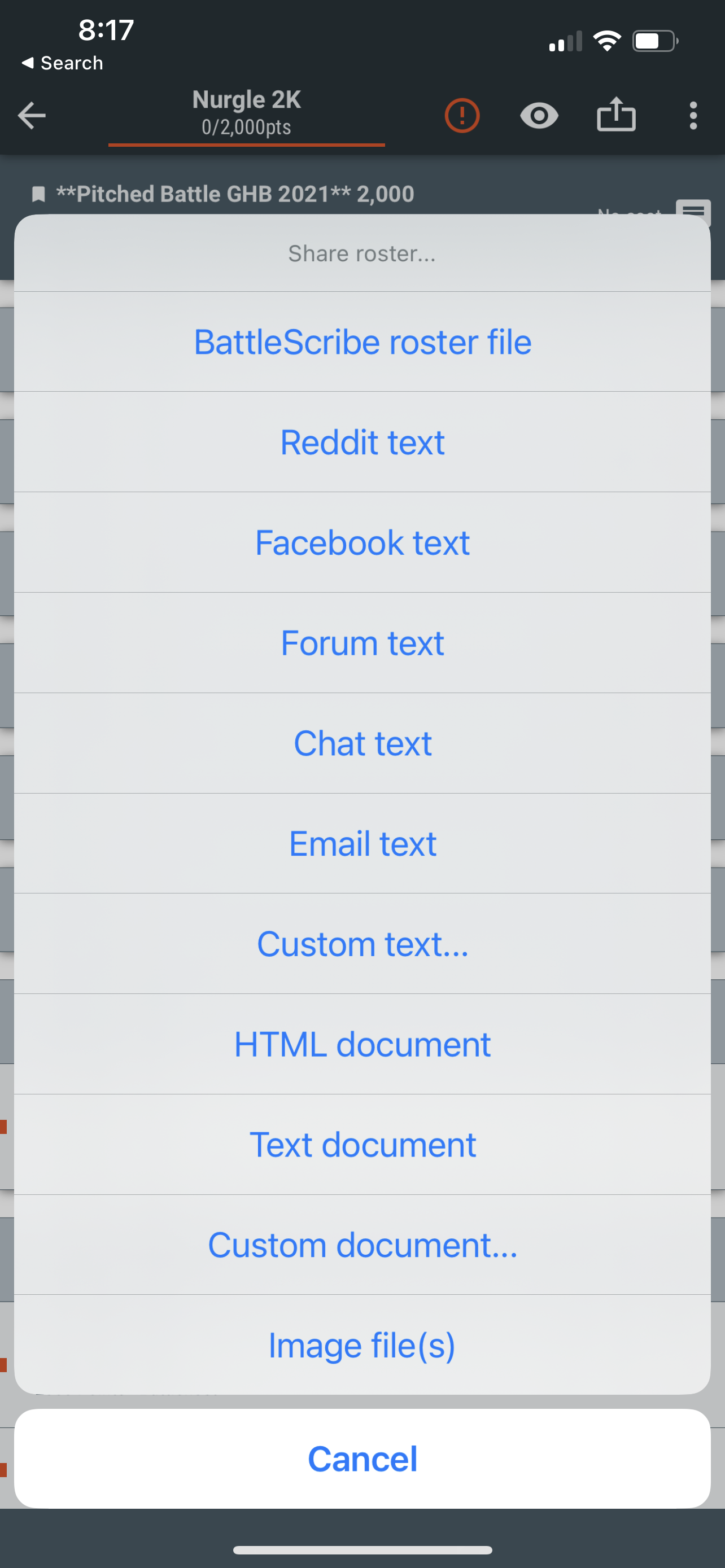
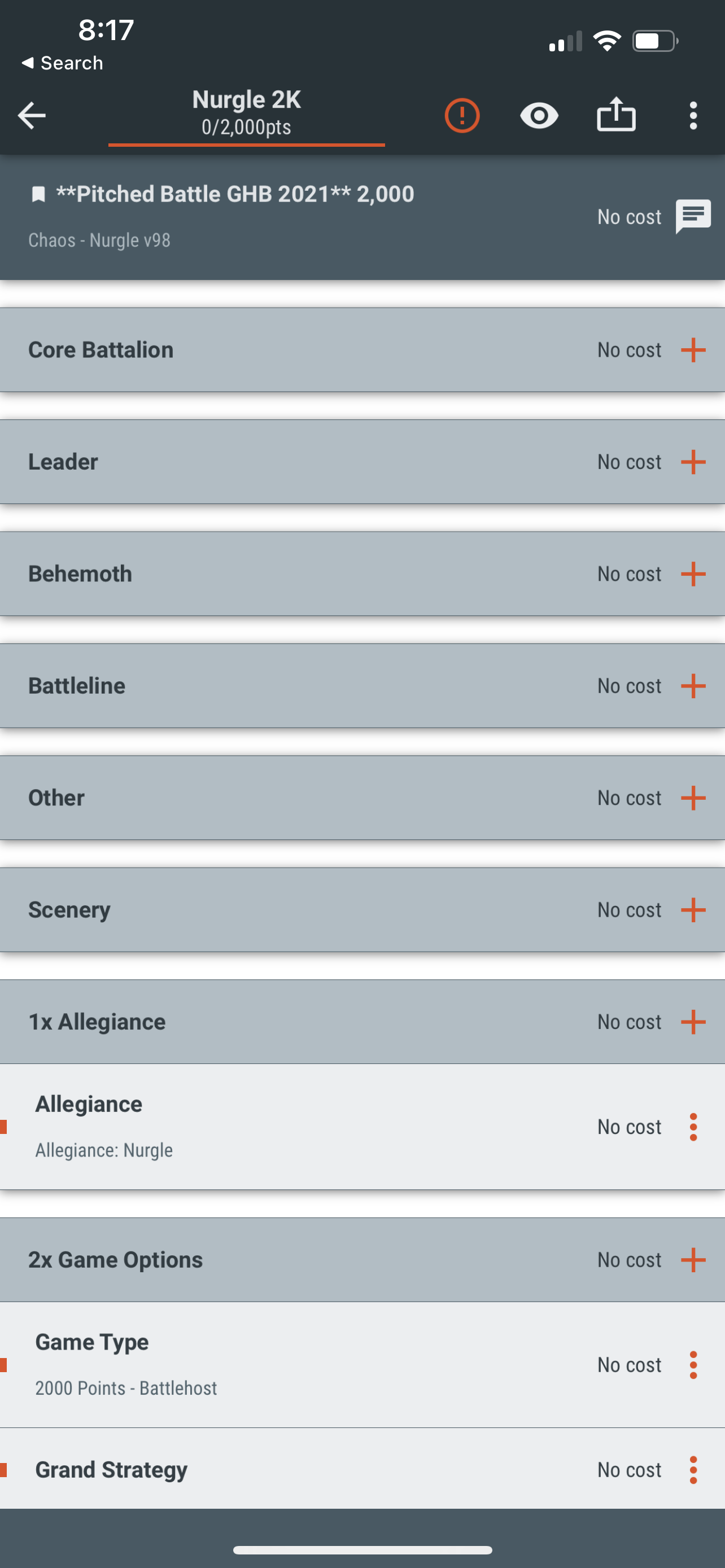
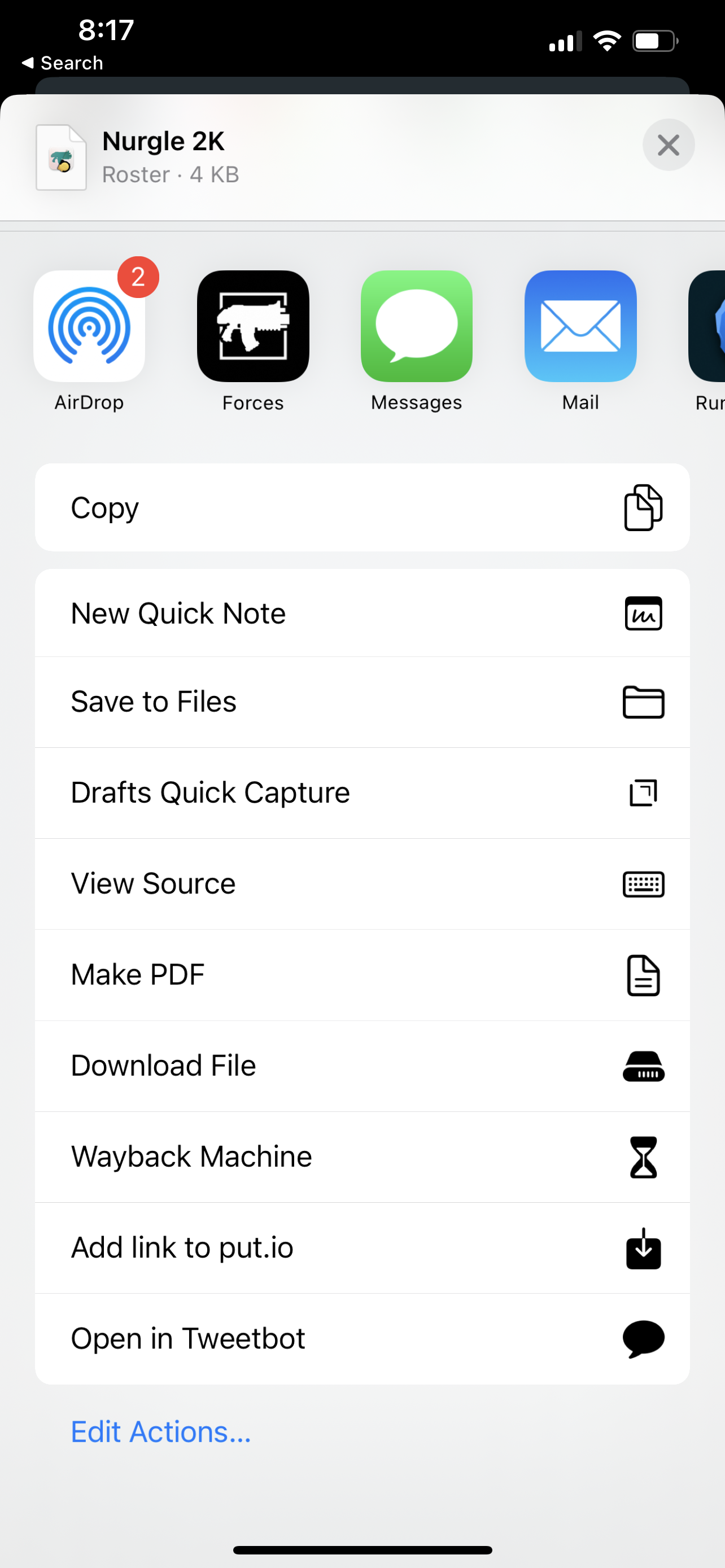
Alternately import from within Forces from the Battlescribe folder in the On My iPhone section of the file picker. You can then import directly from BattleScribes rosters folder.
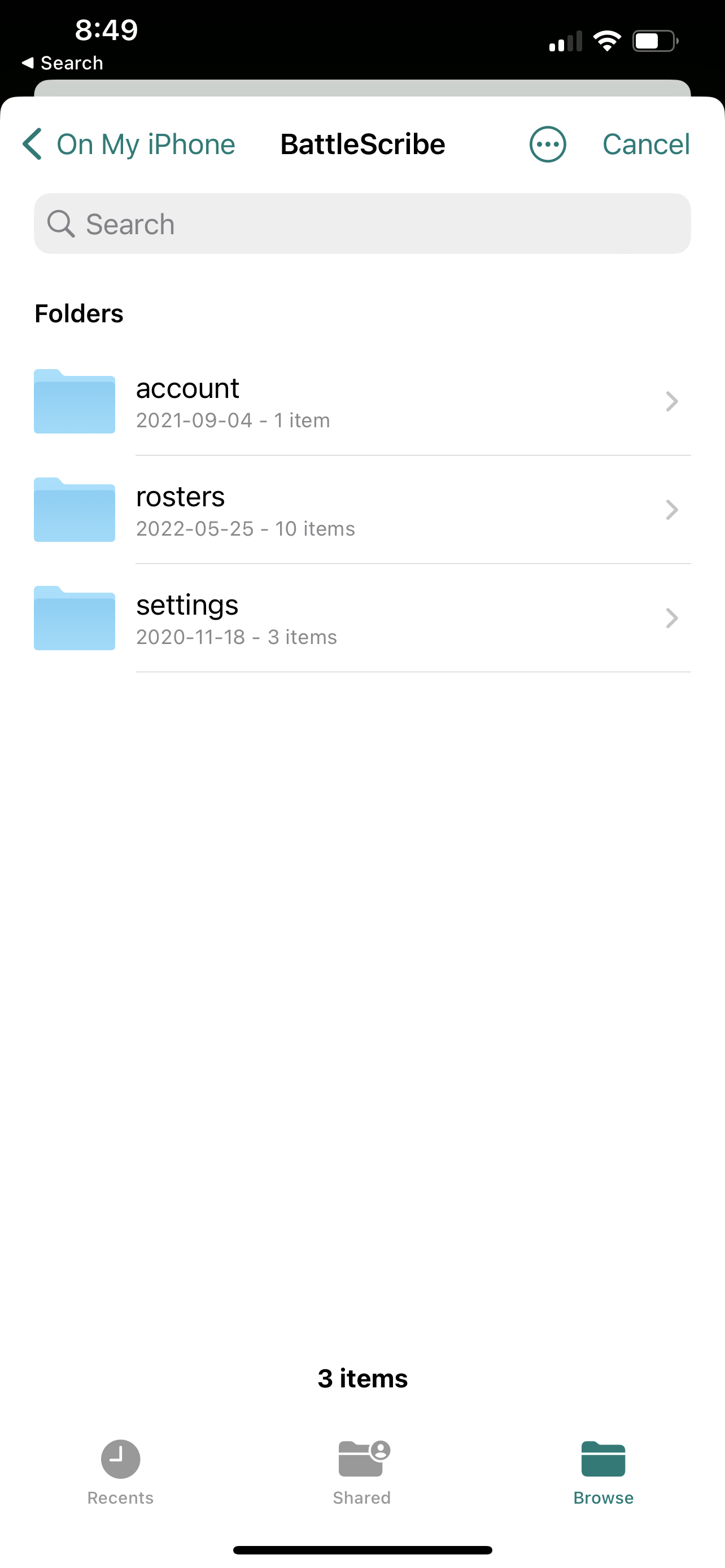
After I import a roster and go back to the main menu, I don't see it in my `Imported` list, what's happening?
Forces uses iCloud storage to store all roster files, this way they are sinked between all iCloud devices you use. Ensure you have iCloud drive enabled otherwise the rosters will not be persisted.